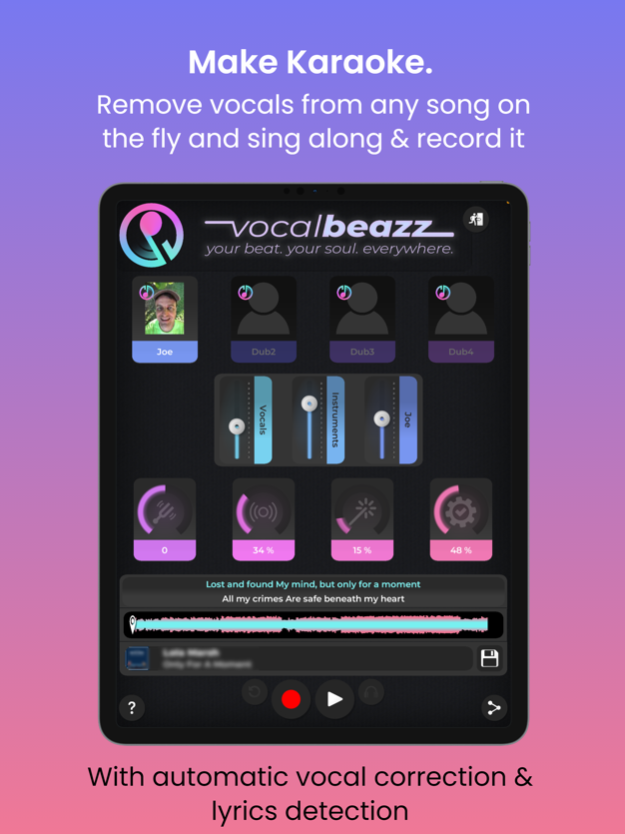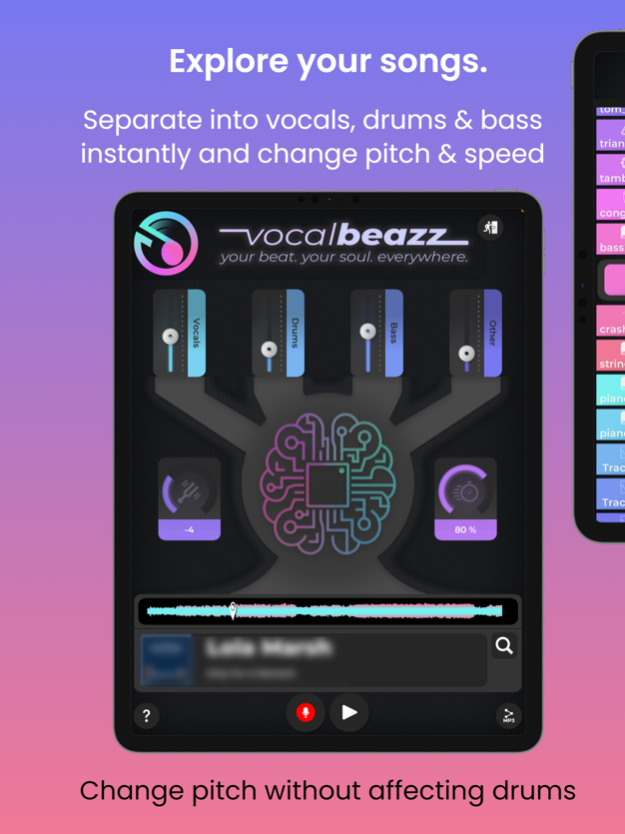vocalBeazz: sing & make beats 2.04
Paid Version
Publisher Description
* vocalBeazz finds your favorite song on YouTube and splits it into vocals, drums & bass without waiting time! Just tap on "WWW" in the song finder + enter a song name! *
vocalBeazz is a powerful app for music & beats producing, making remixes by separating songs
into vocals, drums, bass and other instruments or creating songs by composing loops,
recording vocals and instruments, sampling, performing live sets with a launch pad and external MIDI
controllers and sharing beats within the vocalBeazz platform!
Features in the 'sing' and 'remix' modes (included in the base version):
- Remove vocals from any song to create a karaoke version including lyrics in no time, detect lyrics in more than 50 languages
- Real-time audio stem separation: Separate any song into vocals, bass, drums and other instruments without preprocessing on-the-fly
- Various song import options or even make a microphone live recording for stem separation!
- Vocal recording with automatic pitch correction: create an instrumental version of your favorite song and sing along it and vocalBeazz will try to correct the pitch of your vocals according to the original!
- Change the pitch of any song in amazing quality, without affecting the pitch of the drums: Get the same bassdrum punch even if the melody is pitched up!
- Record vocals with latency-free in-ear real-time monitoring, even with real-time reverb effect
- Alter the tempo of any song without changing the pitch with minimal robotic effects
Features in the 'create' mode (only available in the full version with in-app purchase):
- Create drum loops, beats and even synthesizer arpeggios by using a library with thousands of drums samples
- Control your tracks with an innovative step sequencer or even by external MIDI keyboards
- Powerful sampler with time stretching, pitch shift with formant correction and MIDI control
- Record vocals and instruments in the sequencer with up to 30 tracks and comprehensive sample editing functions
- Launch pad view for ultimative live performances and unique pattern recording options
- Edit MIDI notes and control the pitch of audio tracks by the MIDI events
- High quality vocoder effect for talk box simulation
- Use powerful filter effects to generate forceful TB303-like sounds
- Share your loops with other vocalBeazz users by uploading the drum tracks of your projects
- Control the most important effect settings by external MIDI controllers (bluetooth MIDI controller support)
- Audio to MIDI function
- Audio effects: Brickwall limiter, soft&hard lowpass filter, 6 band equalizer, reverb, delay and vocoder/talk box!
- LFO and automation
- Pitch detection and retuning with formant correction
Here you can find several tutorial videos for the 'create' mode:
https://www.vocalbeazz.de/tutorials.html
Our Terms Of Use (EULA) can be found here:
https://www.vocalbeazz.de/terms-of-service.html
Our Privacy Policy can be found here:
https://www.vocalbeazz.de/privacy.html
Feb 26, 2024
Version 2.04
Version 2.04:
- Bug fixes and stability improvements
About vocalBeazz: sing & make beats
vocalBeazz: sing & make beats is a paid app for iOS published in the Audio File Players list of apps, part of Audio & Multimedia.
The company that develops vocalBeazz: sing & make beats is Markus Heininger. The latest version released by its developer is 2.04.
To install vocalBeazz: sing & make beats on your iOS device, just click the green Continue To App button above to start the installation process. The app is listed on our website since 2024-02-26 and was downloaded 3 times. We have already checked if the download link is safe, however for your own protection we recommend that you scan the downloaded app with your antivirus. Your antivirus may detect the vocalBeazz: sing & make beats as malware if the download link is broken.
How to install vocalBeazz: sing & make beats on your iOS device:
- Click on the Continue To App button on our website. This will redirect you to the App Store.
- Once the vocalBeazz: sing & make beats is shown in the iTunes listing of your iOS device, you can start its download and installation. Tap on the GET button to the right of the app to start downloading it.
- If you are not logged-in the iOS appstore app, you'll be prompted for your your Apple ID and/or password.
- After vocalBeazz: sing & make beats is downloaded, you'll see an INSTALL button to the right. Tap on it to start the actual installation of the iOS app.
- Once installation is finished you can tap on the OPEN button to start it. Its icon will also be added to your device home screen.